While the first part gave a general introduction to the topic, we would like to describe the parameterization of the interfaces and the configuration of the meters in detail.
Generally, Modbus RTU is operated via an RS-485 interface. The interface is inactive by default. It is activated and parameterized in the tab “Configuration” of the website of the MUC.easyplus.
Parameterization of the RS-485 interface
These settings depend on the used meter.
If the meters have different parities, baud rates, data and stop bits, an adjustment has to be made at the meter. If several devices are connected, they should all be parameterized in the same way, no mixed parameterization should be made.
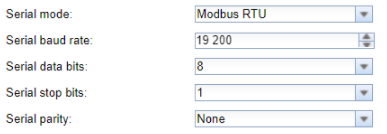
Afterwards, the Modbus meter and its registers can be added manually in the tab “Meter”.
Now, meters can be added as follows:
Unlike the M-Bus, the Modbus meters cannot be scanned, but have to be added manually once.
To do this, click on the “Add” button in the tab “Meter” and parameterize the meter as shown in the screenshot below. The parameters “Serial”, “Manufacturer“, “Medium“ and “Version“ are not used in the Modbus protocol. However, they help to improve the allocation, similar to the M-Bus. The Modbus address has to be entered in the parameter “Link”.
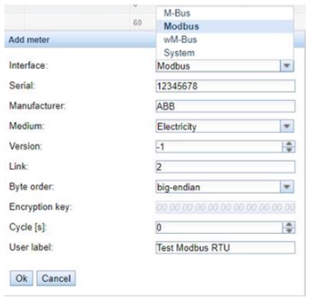
After adding the meter, we now concentrate on the configuration.
Configuration of the meter value
The configuration starts with a right click on the meter and selection of “Add value”.
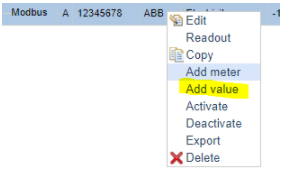
Following this, the meter value has to be configured as specified by the manufacturer. These are the most important parameters briefly explained:
Scale
Here, the scaling of the value is specified. This is mostly only relevant when using integer types (e.g. UINT32).
Encode type
The data type of the meter value specified by the manufacturer is required in this field. We support the following formats:
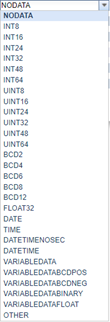
Modbus register adress
In this field, the Modbus register of the meter to be queried must be specified. It has to be considered whether the respective meter manufacturer counts its registers from 0 or from 1.
User label and Description
A user-specific description of the meter value can be added in these fields.
In the following example, the description of the manufacturer’s value was used. Usually, it is necessary to have a look in the data sheet of the manufacturer, which values are retrievable and at which address.
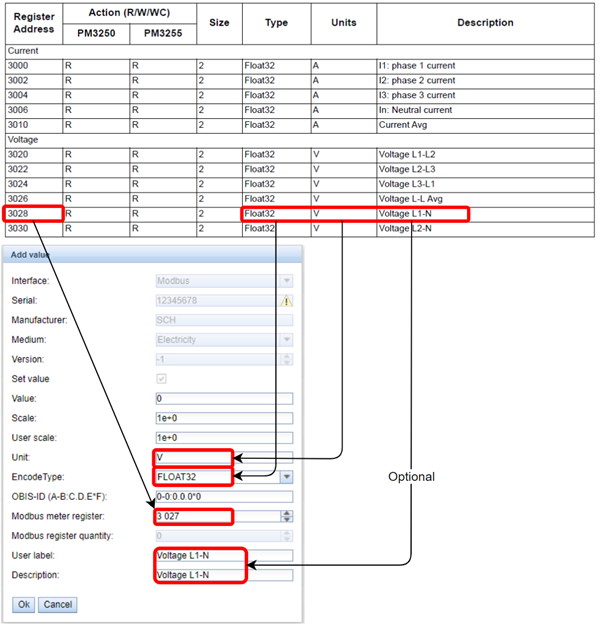
When specifying the register addresses, the counting method of the manufacturer has to be considered. Some manufacturers start with register address 0 and others with 1. Because the manufacturer in the example counts from register 1 and we from register 0, you have to subtract 1 register from the one specified in the manual during configuration.
After the successful configuration, the created Modbus meters are automatically read according to the set readout interval.
In the third part, we explain the procedure for Modbus TCP meters and show a specific example.


