How do data get from the MUC data concentrator to a control system or to a database?
We have addressed this topic already in an earlier post which offered a general look at dynamic metering data connectivity.
This blog post is now specifically dedicated to the application-specific conversion of data by XSLT, a higher-level transformation language.
Our Linux-based MUC data concentrators collect metering data from several meters, and save these data in accordance with a time interval defined by the user. These data will be converted to a target data format as per customer requirements (e.g., to one or multiple CSVs), and transmitted to a control system.
Converting data specifically for a given application by using XSLT makes it possible, for instance, to specifically adapt the data arrangement (e.g., the sequence and quantity of data), or also the data format (e.g., time stamps with dates and times of day, or the scaling of metering values) in order to meet a customer requirement.
Here is an example:
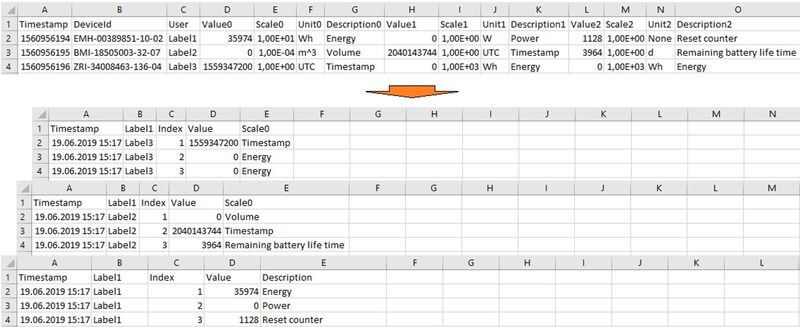
Our data concentrators continuously capture meter data. This means that many data are being processed and analysed. We use XML-formatted data, and convert the data stored to a target data format with the help of an XSLT-description.
The advantage XSLT offers is that a few lines of code will be sufficient for creating complete and adapted targets data formats from meter or log data. To process results in the required format, just a few modifications will be made to the code. Filtering the complete data accordingly is also possible and allows better data visualisation in the control system.
As an example, our logged data can be converted to the XML format.
These XML data contain all dynamic parameters (e.g., measured value or scaling) which directly come from different sensors that are connected to a variety of measuring instruments. The XSLT processor extracts these dynamic data, adds the static data (metadata like, e.g., name of manufacturer, units used, type of coding, etc.) from the configuration file, and divides the fields required into different files for every measuring instrument manufacturer. These files will then be uploaded to the server in order to gain a deeper insight into the data collected, or they will be stored for further processing.
To have a quick look at the process flow, please see below:
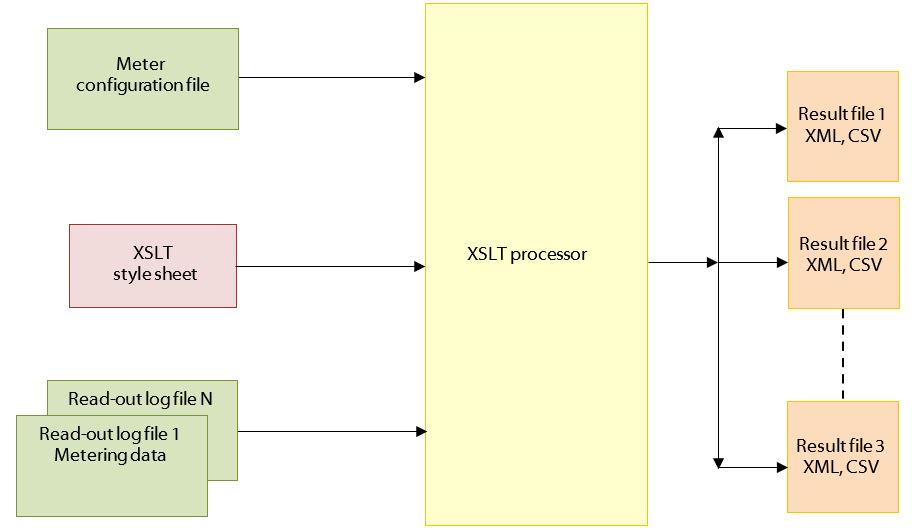
Metering data can also be stored in different files which depend on the type of sensor (water, gas, temperature, etc.). When preparing the report, you can also create alarm files which show the sensor data when a specific threshold value has been exceeded.
Whenever you need any assistance for adapting an individual application, we will be pleased to help you and meet your requirements in a timely and efficient manner. To do this, it is only necessary to transfer an adapted description file to the device. This can also be done for customer-specific branding.


