The meter values queried from our devices are decoded, stored unprocessed and shown on the device website. That means, the meter value, the unit and the scaling are defined by the respective meter manufacturer.
The scaling of the meter values may vary between the individual meter manufacturers but also between the used meter types of a manufacturer. For example, the meter value can be specified as 2,500 10e+5 Wh or as 2,500 e-1 MWh.
Subsequently, energy values are usually processed in kWh, so certain values may have to be scaled again.
This can be done by the target system or by our devices, based on a user‑specific scaling for the value.
Our Modbus gateway MBUS-GEM as an example
By double‑clicking on the meter value in the tab “Meter“, a configuration window opens in which the user‑specific scaling can be entered.
As an example, we chose the value 58.34.
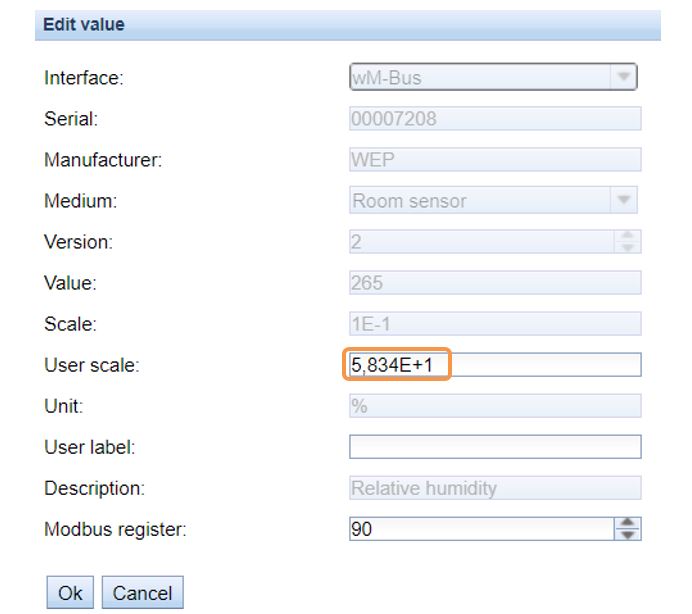
Afterwards, the column “User scale“ is permanently available in the tab “Meter“.
If no user‑specific scaling is made, the column is not shown and remains hidden.
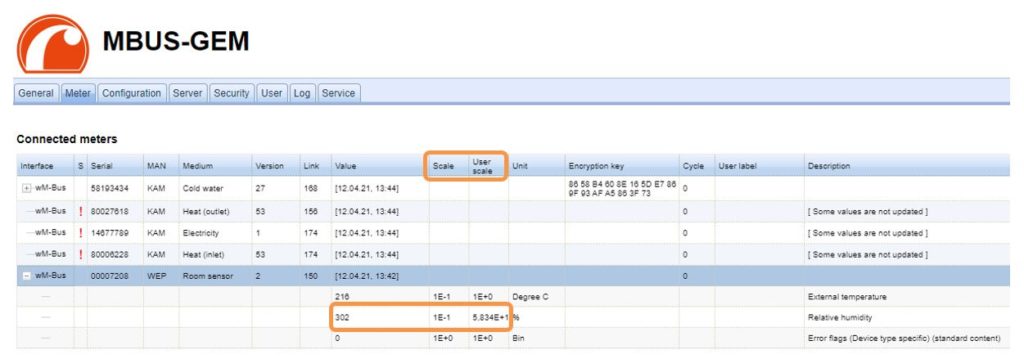
In order to check the configuration, we use in this example the tool “Modbus Diagnostic” of Janitza.
A general overview of the content of the Modbus registers can be found in our MBUS-GEM manual in chapter 6.2.2 starting on page 35.
The register layout remains the same but the floating point value (Float32) in register Offset 4-5 changes due to the added “User scale”. The meter value is now summed up with the “Scale” and the “User scale”. The integer value in register Offset 0-3 is not scaled and is therefore not affected by the “User scale”.
This means in that example: Meter value * Scale * User scale = 305 * 0.1 * 5.834 * 10 = 1,779.36999
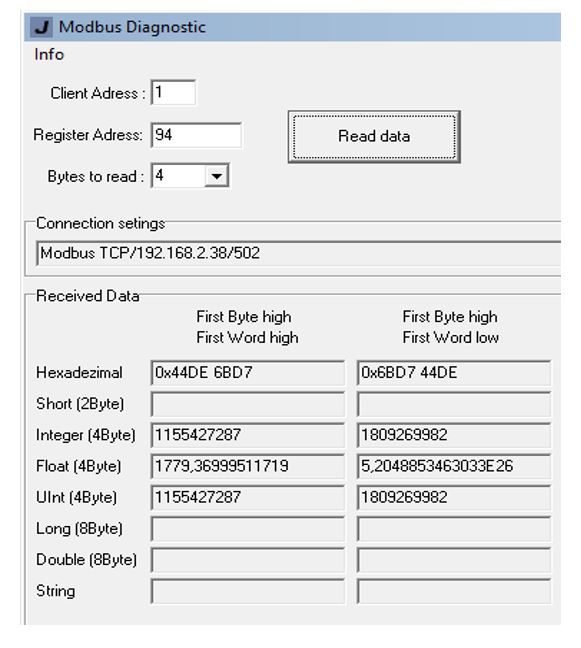
Note:
The scaling can be requested in register Offset 6. But it does not contain the user-specific scaling (5.834E+1) but the scaling from the column “Scale” (1E-1)!
The converter measurement example
Another possible application of the user-specific scaling is the processing of converter ratios. For transducer meters, it is possible that the transformer ratio is calculated incorrectly or not at all due to a misconfiguration or a missing calculation of the meter. In this case, the “User scale” can help.
Here an example:
- Displayed energy = 2.5 kWh
- Transmission electricity transformer Üi = 1,000 A / 5 A
- Transmission voltage transformer Üu = 10,000 V / 100 V
- Consumed energy = 2.5 kWh * (1,000 A / 5 A) * (10,000 V / 100 V) = 50,000 kWh
The transformer ratios for the respective meter value can be entered in the “User scale“ as follows:
- Electricity = Electricity * CT (transmission electricity transformer)
• Electricity * 200
- Voltage = Voltage * VT (transmission voltage transformer)
• Voltage * 100
- Energy = Energy * CT * VT
• Energy * 200 * 100
Our two uses cases show very well that the scaling of the meter values specified by the manufacturer can be adapted quickly, easily and flexibly with the help of user-specific scaling. This saves unnecessary conversion.
PDF | 147 kB


